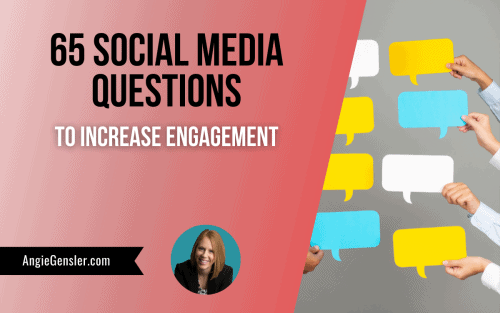If you are new to Pinterest, you know it can be very confusing when you first get started. Shoot, it can be confusing even if you’ve been using it for years! To make matters worse, when you try to search for answers, you find a lot of conflicting advice.
And it’s just that, advice. It’s impossible to find someone who will go beyond advice and dig into the nitty, gritty details of the day-to-day tasks on Pinterest and address your burning questions.
That stops now! I’ve created a detailed video tutorial answering 5 questions I received from a member of my private Facebook group, Team of One Biz Owners. (If you’re a fellow blogger of team of one business owner you can join the group here: —>Team of One Biz Owners <—
This person felt very unsure about the many details involved with pinning her own content. I asked her to share some specific questions she had so I could help her and she responded with five outstanding questions all about pinning.
Instead of responding only to this one person, I decided to create a video tutorial that can benefit many others who are also struggling to master the little nuances of Pinterest.
Here are the five questions I address in the video:
- People say to have multiple versions of pins, but where do you put them all?
- Do all the pins that go to the same blog post still go in the blog post board?
- Is it better to space them out over time, or to have boards populated? I created pins for all my posts and put them on boards all at once. Should I delete them and put them back in over time?
- If I have multiple versions of a pin for a particular post, do I have to have each image in my blog post?
- Is there a way to create a photo just for Pinterest that isn’t even in the blog post?
If you have ever felt yourself asking any of these same questions then this video is a must-watch! This isn’t just another video full of advice. I actually dive into Pinterest and show you what I’m talking about.
I hope you found this video helpful! If so, it would mean so much to me if you would share it with others and leave a comment below.
If you still have questions, let me know! I’m happy to address them in another video.
(2018 Update: The Pinterest for Business course I mentioned in the video is now closed. It has been replaced by the Pinterest Traffic Trifecta Masterclass. Sign up using the form below )