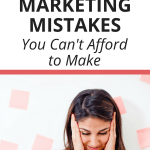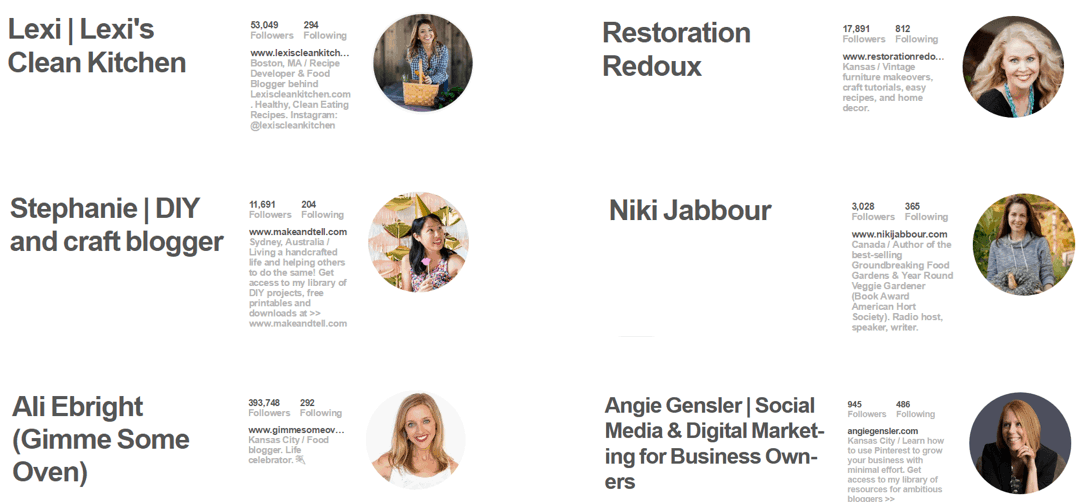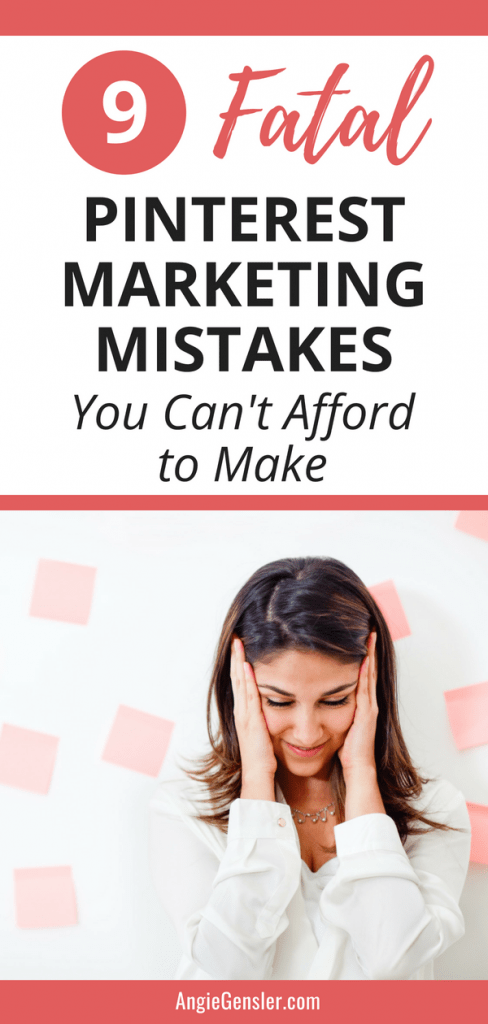
Are you marketing your blog or business on Pinterest and not seeing the results you would like?
Don’t worry, this is a very common issue for many business owners trying to market on Pinterest.
Your lack of results is likely due to a few fatal Pinterest marketing mistakes you’re making.
In this post, I’m going to share nine common (and fatal) Pinterest marketing mistakes I see entrepreneurs and online marketers make.
More than likely, you’re making one or more of these mistakes and it’s having a disastrous effect on your results from Pinterest.
In addition to walking you through these 9 fatal Pinterest marketing mistakes in detail, I also have a Pinterest Marketing Checklist you can download for free!
The checklist includes 37 brilliant things you can do on Pinterest to increase your website traffic.
Or, you can enroll in one of my Pinterest Marketing online courses and let me hold your hand through the entire process.
I’ll teach you step-by-step, exactly how to market your business on Pinterest and get results (i.e. traffic, leads, and sales).
Please note this post may contain affiliate links and I may earn a commission if you click them and make a purchase. This is, of course, at no cost to you, and I only share products that I use and love myself. Please read my disclaimer for more information.
Pinterest Business Account
Before I share the nine fatal Pinterest marketing mistakes, I want to first address the type of Pinterest account you need for business.
Pinterest offers two types of accounts: personal accounts and business accounts.
If you are using Pinterest for business purposes you NEED to have a business account.
Pinterest clearly states in their Terms of Service “if you want to use our Products for commercial purposes you must create a business account and agree to our Business Terms of Service.”
Besides being required to have a business account, there are actually four huge benefits to a business account: analytics, Rich Pins, promoted pins, and buyable pins.
Did I just lose you?
Check out this short video and I’ll explain each benefit in more detail.
Now that you know the type of account you need, let’s talk strategy on how to set it up.
The question I hear a lot of business owners ask is, “I already have a personal account. Can I convert it into a business account or do I need to create an entirely new account?”
The short answer to this question is YES, you can convert your personal account into a business account.
However, depending on your business, this doesn’t always make sense.
There are a lot of factors to consider when determining which option is best for you and your business.
To help you make the best decision for your business, I’ve created a short video discussing the various factors to consider when creating your Pinterest Business account.
If you need help creating or converting your account, check out this super simple, helpful guide from Pinterest.
Now that we have that very important issue out of the way, let’s move on to the nine fatal Pinterest marketing mistakes you might be making.
1. Having a Low-Quality Profile Photo
More often than not, when I hear a business owner claim that Pinterest doesn’t work for them, it’s because they never took the time to build a solid foundation and properly set their profile up for success.
There are many elements involved in your profile, but the one mistake I see most often involves the profile photo.
Uploading your photo is by far the easiest task you’ll ever tackle on Pinterest, but so many people just blow through this task or skip it entirely.
Your profile photo is extremely important and you need to be strategic!
Your photo is included at the bottom of every single piece of content you Pin.
It’s your opportunity to make a great first impression and brand yourself.
If your photo is enticing enough, you’ll attract new followers!
Here are a few pro tips for a great profile photo:
- Upload a photo of yourself, not your logo. Although this is for your business account, people want to follow people, not a faceless business.
Take a look at the screenshot below. Notice how many logos there are? Also, notice how those logos do not entice you to click and learn more?
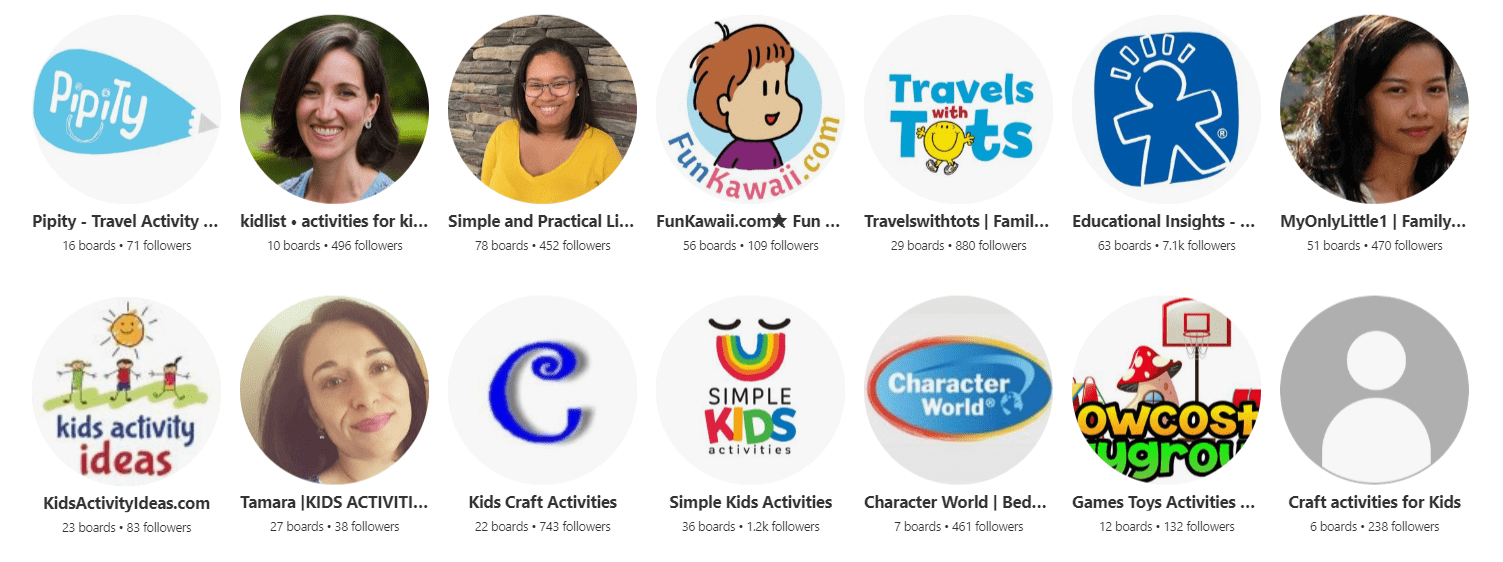
If you’re like most Pinterest users, the four images of the women compel you to click and learn more about them.
- Upload a high resolution, square image (180 x 180 or larger). You do not want a blurry or low-quality image.
Use a free editing software such as Canva.com to create a square image and position your face exactly where you want it.
- Choose a photo that shows your personality or brand identity. See the examples below of some great profile photos!
Use these tips to make sure you have a great profile photo and then move on to mistake number two.
2. Not Confirming Your Website
I can’t tell you how many people completely skip this step simply because it involves a line of code and they’d rather crawl in a hole and hide then figure out how and where to place that code.
Don’t worry, confirming your website is a lot easier than you think and it provides a ton of benefits so do not ignore this step!
In fact, if you have a WordPress website you can use this super simple hack I teach in the video tutorial below.
If you don’t have a WordPress website, check out this super simple guide from Pinterest on how to confirm your website.
Once your site is confirmed, your profile picture and account name will show at the bottom of any Pins people save from your website.
Plus, you’ll have access to your website analytics within the Pinterest analytics dashboard.
What if you don’t have a website?
Not a problem!
You have options, although I’d still encourage you to work toward building your own website.
A website is important because you need a place your customers can find you that you own.
For a quick and easy solution to build a gorgeous, professional website, I recommend easybloginabox.com.
In the meantime, you can link to your Etsy page, another social media account, or a landing page you created from an email client such as MailerLite.
You won’t be able to confirm these links, but it’s not the end of the world.
Bottom line, don’t leave the website field empty!
You need a place to send people if they want to learn more about you or connect with you.
3. Not Applying for Rich Pins
In my experience working with other business owners, most people make this fatal mistake simply because they don’t understand the benefits of Rich Pins.
Rich Pins show additional information directly on the Pin which improves the user experience and gets you more clicks and saves.
There are four types of Rich Pins: product, recipe, article, and app.
Each type of Rich Pin displays different information directly on the Pin.
For example, Product Rich Pins display real-time pricing, availability, and where to buy the product.
In my opinion, the biggest benefit of Rich Pins is automatic updating.
More than likely, you’re going to update your website a lot and make changes.
With Rich Pins, you don’t have to manually update all your Pins as well.
If you change the metadata in a blog post, it’s automatically updated on all the Pins linking back to that post.
Below is a comparison of two Pins.
The Pin on the left is a Product Rich Pin. The Pin on the right is not a Rich Pin.
Can you see the difference?
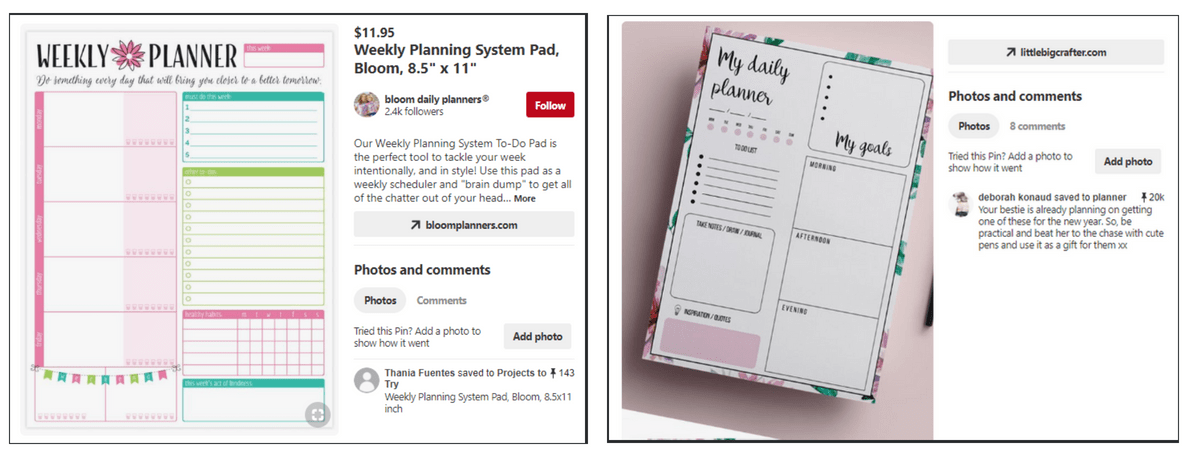
The Pin on the left displays additional information about the product and it’s more compelling to click through to the product page.
The Pin on the right is also a weekly planner you can purchase, but you’d never know it because this Pinner doesn’t have Rich Pins enabled.
For help getting your Rich Pins set up check out this handy guide from Pinterest.
4. Not Using Keywords
Did you know that Pinterest behaves more like a search engine than a social network?
This is glorious for so many reasons, the biggest of which is that your content lives forever.
Unlike popular social networks, your content does not have a lifespan of a few hours.
As long as you insert the right keywords, your content will continue to be discovered on Pinterest for years.
In fact, 67% of my most clicked Pins from the last 30 days are over a year and a half old!
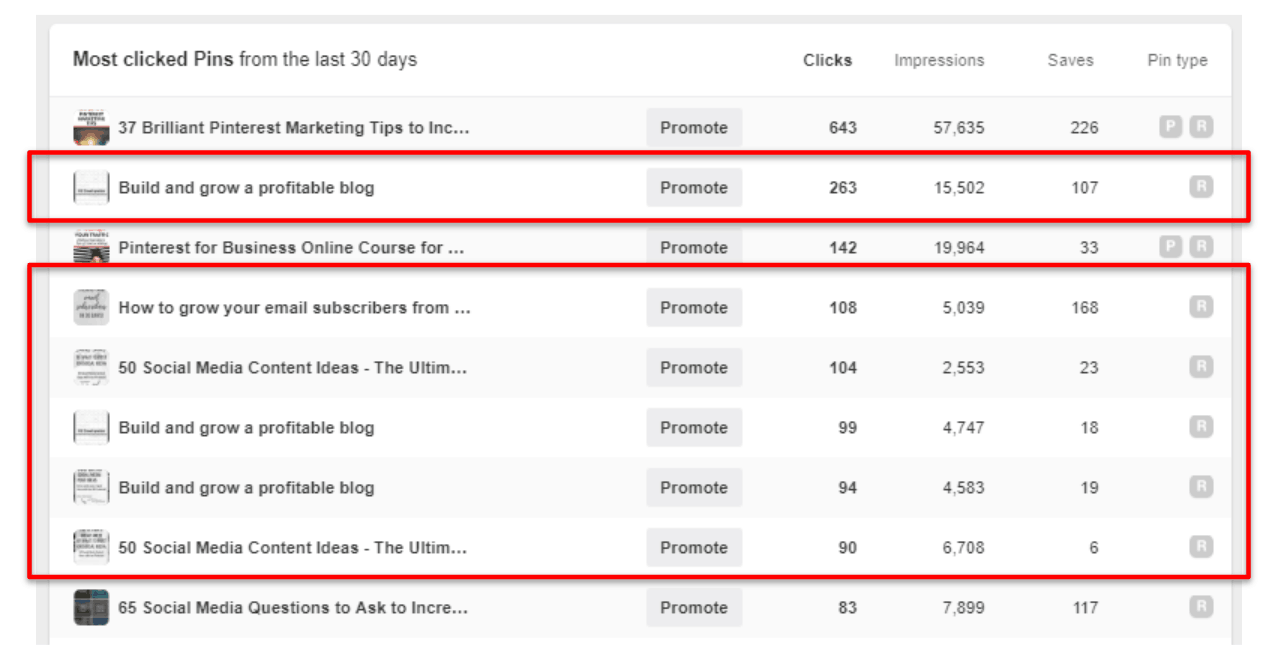
You may be asking, “where do I put these glorious keywords and how do I know which keywords to use?”
First, you want to put keywords everywhere.
You want not only your pins to be found, but also your profile and your boards.
Here’s a list of places to insert keywords:
- Your name
- Profile description
- Board names
- Board descriptions
- Name of your images
- Description of your images
To determine the right keywords to use, you’ll need to conduct keyword research on Pinterest.
If you need additional training and support conducting keyword research, be sure to check out my Pinterest Marketing 101 mini-course.
5. Not Designing Custom Images
This mistake is so common and may be the most disastrous mistake you’re making, so pay extra attention to this one.
Pinterest images are NOT like Facebook, Twitter, LinkedIn, or even Instagram images.
If you want to succeed on Pinterest, you cannot post horizontal images designed for other social media channels to Pinterest.
You MUST design vertical images specifically for Pinterest.
Take a look at the screenshot below.
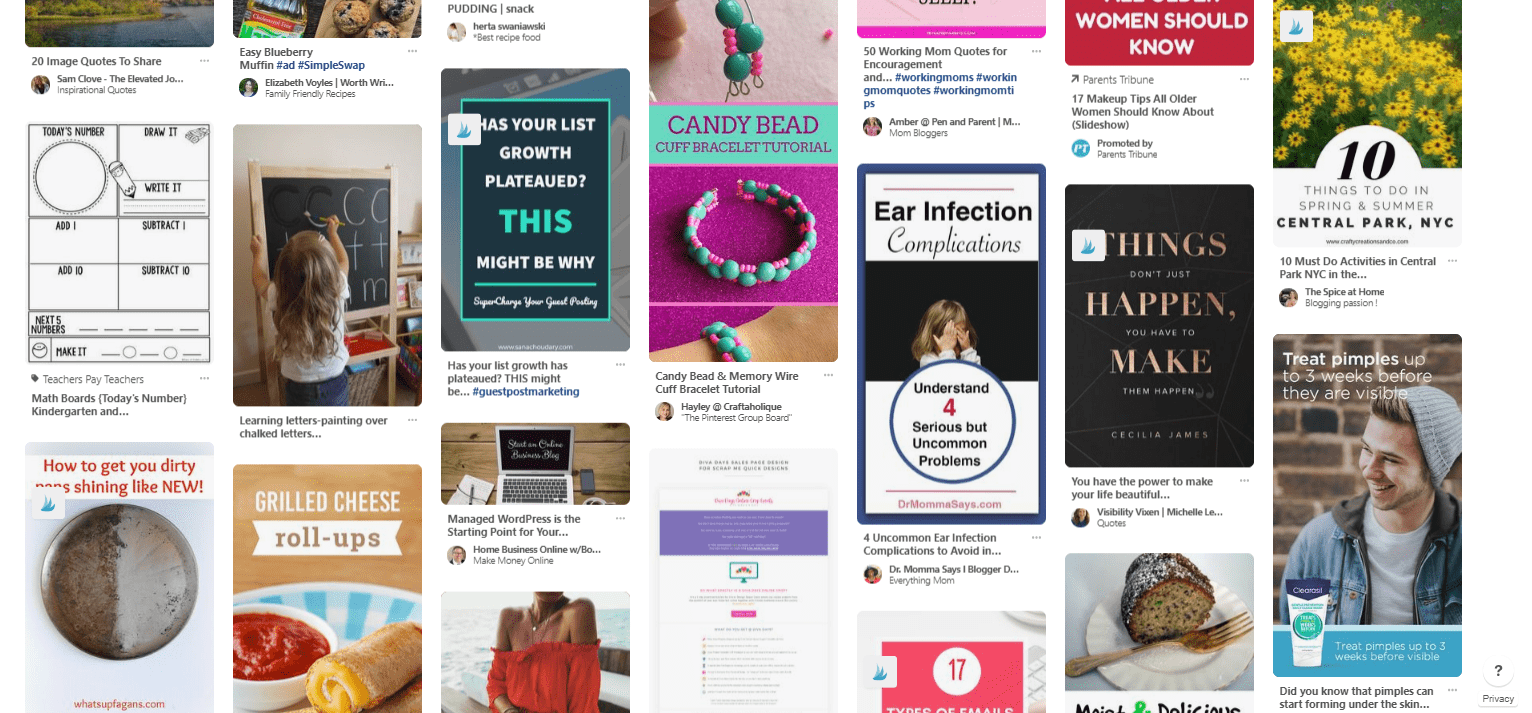
Notice how the horizontal Pin gets completely lost?
More than likely, the owner of that Pin is scratching their head, wondering why they aren’t getting results from Pinterest.
Pinterest is a visual search engine and the design of your Pins can make or break you on the platform so take time to learn what makes a great Pin.
For tips on how to design custom images for Pinterest read: How to Create Stunning Pinterest Images That Go Viral.
You can also grab a copy of my Viral Pin Formula eBook where I teach you the 7 ingredients to creating viral Pinterest Pins.
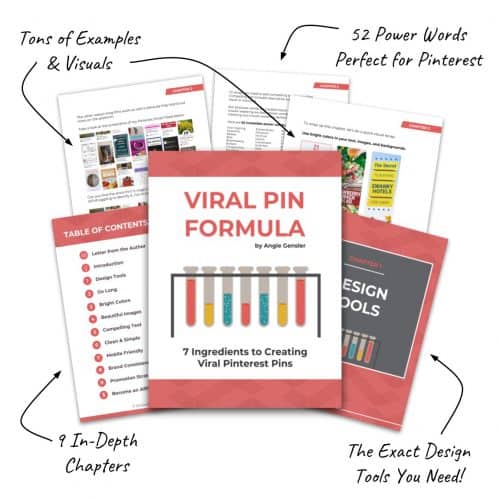
6. Writing Bad Pin Descriptions
Pin descriptions are nearly as important as the Pin design, particularly if you want your Pins to show up in search results for years to come.
I see so many people get lazy with their Pin descriptions and it’s a massive mistake!
Trust me, I understand how exhausted you are by the time you get to writing that Pin description.
You’ve put your heart and soul into the blog post, spent forever designing the perfect Pin, and now you’re ready to be done and move on so you write something like, “chocolate zucchini muffins.”
Pinterest allows you a ton of space (500 characters to be exact) to write long, keyword-rich descriptions, and you want to take full advantage of this!
The more relevant keywords your Pin contains, the more likely it will get clicked, saved, and found in a search.
Take a look at the Pin description Monique Volz with Ambitious Kitchen wrote for her Chocolate Zucchini Muffins.
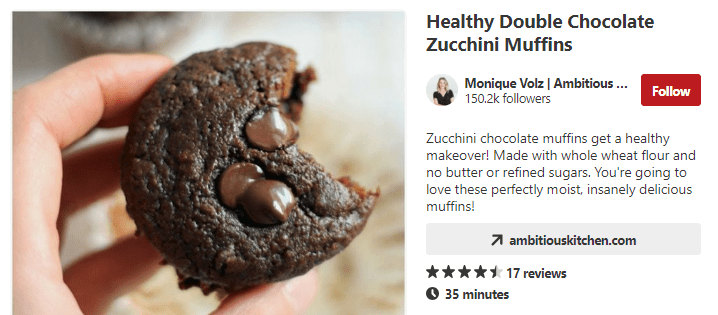
Notice how she incorporates additional keywords and entices you to click by saying “You’re going to love these perfectly moist, insanely delicious muffins!”
Monique’s description is much better than “chocolate zucchini muffins,” but there are a couple of important elements she could still include in her Pin description to improve it even more.
To learn the four elements to include in your Pin descriptions, be sure to check out my Pinterest Marketing 101 mini-course.
7. Worrying About Followers
I can’t tell you how many times I hear people ask, “do Pinterest followers matter?”
While a large number of engaged followers is a signal to the Pinterest algorithm that you have good content, it’s not the be-all and end-all of Pinterest.
In fact, a solid strategy far outweighs lots of followers EVERY. SINGLE. DAY.
Watch the short video below where I provide specific examples demonstrating why followers are not the main metric to worry about on Pinterest.
To sign up for the free Pinterest training I mention in the video, click here.
8. Not Pinning Consistently
Unfortunately, you can’t just add a few Pins to Pinterest and expect them to take off and start driving traffic.
You actually need a focused strategy that involves Pinning approximately 30 times per day, every day.
The Pinterest algorithm likes to see you active on the platform every single day as well as consistently throughout the day.
Before you freak out about the amount of time this requires, I want to quickly calm your fears because…
You can easily (and affordably) automate this with Tailwind.
To prove to you how easy it is, check out this video showing you how to schedule hundreds of Pins in 5 minutes or less.
9.Having Boards Unrelated to Your Niche
Every time I see this mistake I cringe because there are Pinterest “experts” still sharing this advice.
Some experts recommend you create boards outside of your niche and Pin content that represents your personality.
For example, in addition to my social media marketing boards, I would also have boards about gluten-free recipes, yoga workouts, essential oils, and kids activities.
This is a BIG mistake!
Instead, save those personal boards for your personal account and keep your business account strictly focused on content relevant to your niche and your ideal customer.
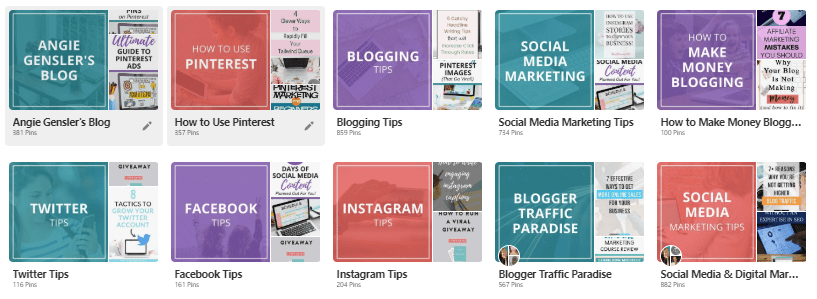
When you Pin content, Pinterest will show your Pin to your followers first.
If your content performs well with your followers, Pinterest will then display it in relevant smart feeds and search results.
If someone follows you because you share vegan recipes and you start Pinning kids craft ideas, those Pins will fall flat with your followers.
This lets the Pinterest algorithm know that your Pins suck and they aren’t worth showing to a larger audience.
Trust me, I didn’t forget that mistake #7 in this post is worrying about your followers.
I want to clarify that the mistake people make with followers is to focus on getting more followers rather than focusing on creating great content and a great strategy.
When you focus on getting more followers, you start attracting followers that don’t really care about you or your content which means…
Your content will fall flat and Pinterest will not show your Pins to a larger audience.
Do you see how it all works together?
Conclusion
Now that you know the nine fatal Pinterest marketing mistakes, it’s time to go fix them!
Bookmark this post or save it to Pinterest so you can refer back to it later as you work through fixing each one of these nine mistakes.
And don’t forget to download the free Pinterest Marketing checklist using the form above.
The checklist contains 37 Brilliant Things to do on Pinterest to Increase Your Website Traffic!