Between the invention of AI and more design tools at our fingertips, it’s easier than ever for small business owners to create content for their marketing needs.
Creative Fabrica is one of those design tools. If you don’t know about them, you’re definitely missing out.
When visiting their website, you may fall into a rabbit hole. There are so many incredible resources, and some are even free.
Keep reading to learn about the huge list of resources Creative Fabrica offers.
Plus, they’ve released a new tool called Creative Studio that you’ll be itching to try. Think Canva on steroids.
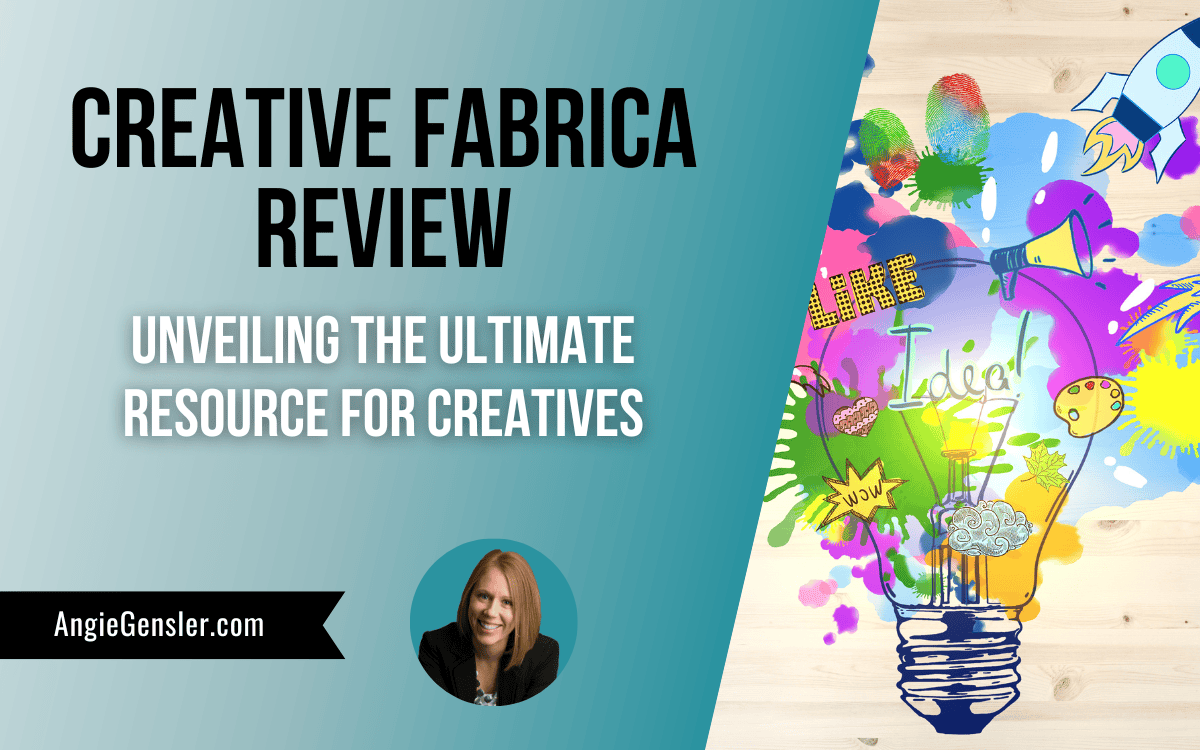
We want to give a big shout out and Thank you to Creative Fabrica for sponsoring this post!
What is Creative Fabrica?
Creative Fabrica is a site full of resources for those needing to create, well, just about anything.
With over 164,972 fonts and over 8,690,979 graphics, it’d be a full-time job to look through them all.
Creative Fabrica resources:
- Fonts
- PNGs
- Graphics
- 3D
- Crafts
- Needlework
We’ll walk through these resources in just a bit.
Creative Fabrica also provides tools to help you use all their resources and take your creations to the next level.
Creative Fabrica tools:
- CF Spark
- Fontcloud
- Shapecloud
- Webfont Generator
- Background Remover
- SVG File Converter
- The Artistry
- Inspiration
- Font Generator
- Teacher Club Card
- NEW! Creative Studio
Don’t worry. Later in this article, we’ll explain some of these tools and how they work in more detail.
Exploring the Creative Fabrica Resources
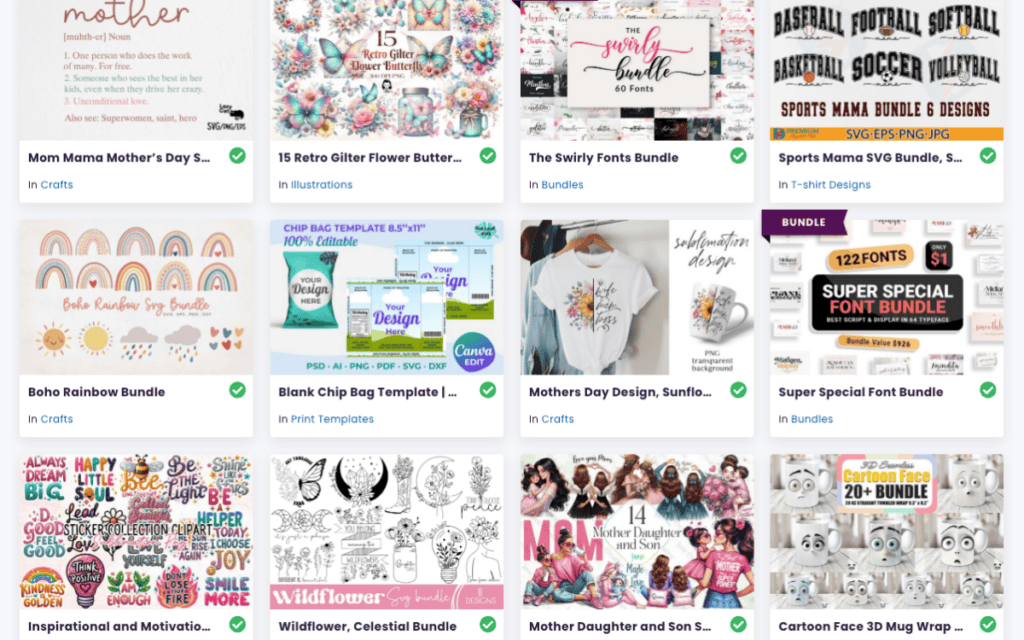
Creative Fabrica Fonts
As mentioned before, there are over 164,972 fonts available. These aren’t fonts you can find on Google or other free font sites.
Without a subscription, they average around $10 and generally range from $4 to $40 per font.
Creative Fabrica also offers font sets, which help you pair fonts together for the best aesthetic look.
Creative Fabrica Font categories:
- Script
- Display
- Sans Serif
- Serif
- Blackletter
- Slab Serif
- Decorative
- Dingbats
- Colorful
When you click on a font, the page will show samples of the font in various formats, helping you visualize the look.
You’ll learn how popular the font is, what programs the font is compatible with, and get directions on how to install the font.
And, yes, you can test out the font to see how your business name or tagline would look.
If you decide to download the font, you’ll get a zip file of the .ttf font file and the corresponding rights license. Most offer a lifetime license for personal and commercial use.
KEEP IN MIND: No worries if you lose your file. All files are stored in your account for unlimited downloads.
Creative Fabrica PNG Images
There are 4.16 million PNG images on Creative Fabrica’s site. PNG images have a transparent background, download in high resolution, and offer a royalty-free worldwide license.
You can use the search bar to narrow down your search, and you can filter by color, orientation, and object.
Look around long enough, and you might see parts of someone’s logo or inspiration for your own.
When you’re ready to download, you can choose between a few different sizes to meet your specific needs.
KEEP IN MIND: Some items are only available with their subscription service. Luckily, Creative Fabrica offers a free trial and you can download them that way.
Creative Fabrica Graphics
Creative Fabrica offers so many graphics that this is where you might go down the rabbit hole the fastest.
Here’s a look at the types of graphics available:
- 3D SVG
- Home Crafts
- Coloring Books
- Teaching Materials
- Patterns
- Product Mockups
- Logos
- Illustrations
- Backgrounds
- KDP Interiors
- Actions & Presets
- Scene Generators
- UX & UI Kits
- Stock Photos
This means that you can create products like t-shirts and mugs, printables such as stickers or journals, or even use their templates for various craft projects or to build pages on your website.
Let’s say you want to create a coloring book for your audience. Simply grab one from Creative Fabrica, put it together how you like, and sell it!
The prices range from $5-$50 without a subscription, but you get a lot with each purchase.
For example, choose a Zentangle coloring book and get 190 coloring pages and 20 premium covers to choose from.
Plus, you’ll see examples of the pages so you’re not just guessing how it will turn out.
When you’re ready to download the file, each zip file includes all the designs in high resolution 300 Dpi PDF and PNG formats, ready to use in 8.5×11” size.
KEEP IN MIND: Creative Fabrica is a community-sourced site similar to Etsy. You are buying someone’s work, sometimes done with AI. This is usually disclosed on the sales page.
3D, Crafts, and Needlework
Are you looking for some screen-free creative fun? Yes, please!
3D offers the opportunity to create by hand and is perfect for creating an art piece to sell. Each high-quality template has precise details and includes PDF instructions.
Formats vary depending on what you’re creating. File options can include SVG, EPS, DXF, PDF, or PNG.
In the crafts section, you’ll browse over 210,000 products. It’s essentially a collection of graphics that give ideas and ways to use them to make things.
In needlework, you’ll find embroidery designs, knitting patterns, and more. If you want to make cute stuffed animals, sew zipper pouches, or need patterns for clothing, this is the section you want.
Prices for most things are under $10, with some being up to $25.
KEEP IN MIND: There are free items that all come with a commercial license, items available for a one-time payment, and then some items that are only available with the subscription.
Exploring the Tools
Let’s look at what tools Creative Fabrica offers, and which are free.
Of course, Creative Fabrica’s newest offering, Creative Studio, which we’ll talk about later, is the main star.
Creative Fabrica Spark
CF Spark is included in the subscription, so it isn’t a free service, but it’s an amazing family of tools.
Using the power of AI, you can create art, text, images, patterns, coloring book pages, sketches, and transparent PNGs.
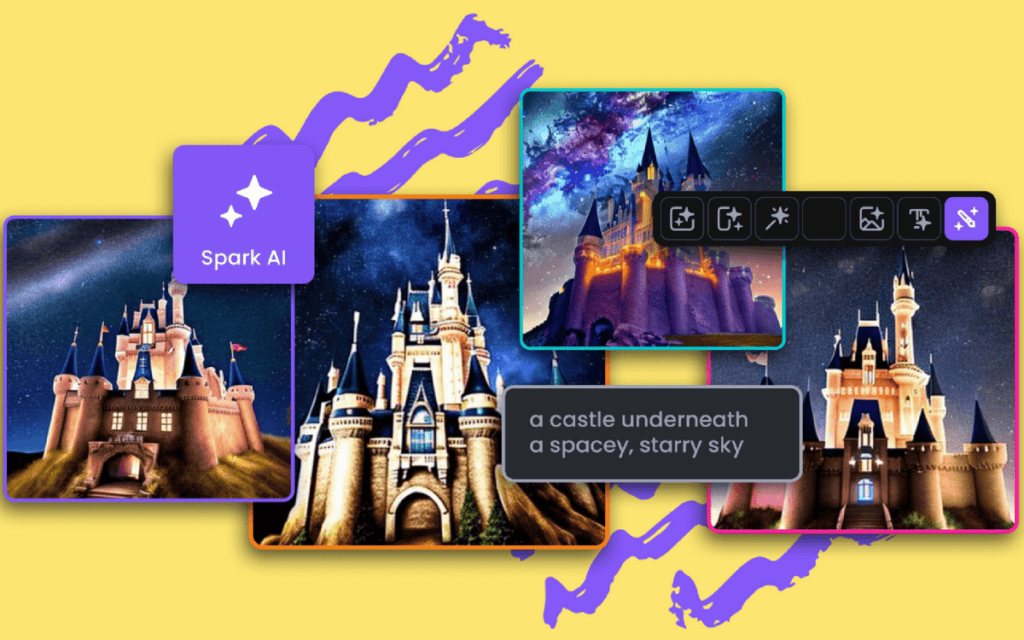
Creative Fabrica Spark Features:
- CF Spark Art – create art with text to image by describing what you want to create.
- CF Spark Writer – write copy with ease using simple instructions to create text for articles, books, and more.
- CF Spark Flow – enter a creative flow and transform your ideas into images and animations.
- CF Spark Patterns – create patterns or add details to digital papers.
- CF Spark Crystalline – create clean-cut files for clipart and die-cutting.
- CF Spark Coloring Pages – create personalized coloring pages.
- CF Spark Sketch – create detailed black and white sketches that look hand drawn.
- CF Spark Image Mix – create new versions of an existing image you like using only the file or URL.
- CF Spark Prompt Builder – write prompts using styles and details from the builder to create high-quality AI images.
Below is an example of how to use the CF Spark Writer for business.
We used the tool to generate the copy for Facebook ads promoting my website, Angiegensler.com.
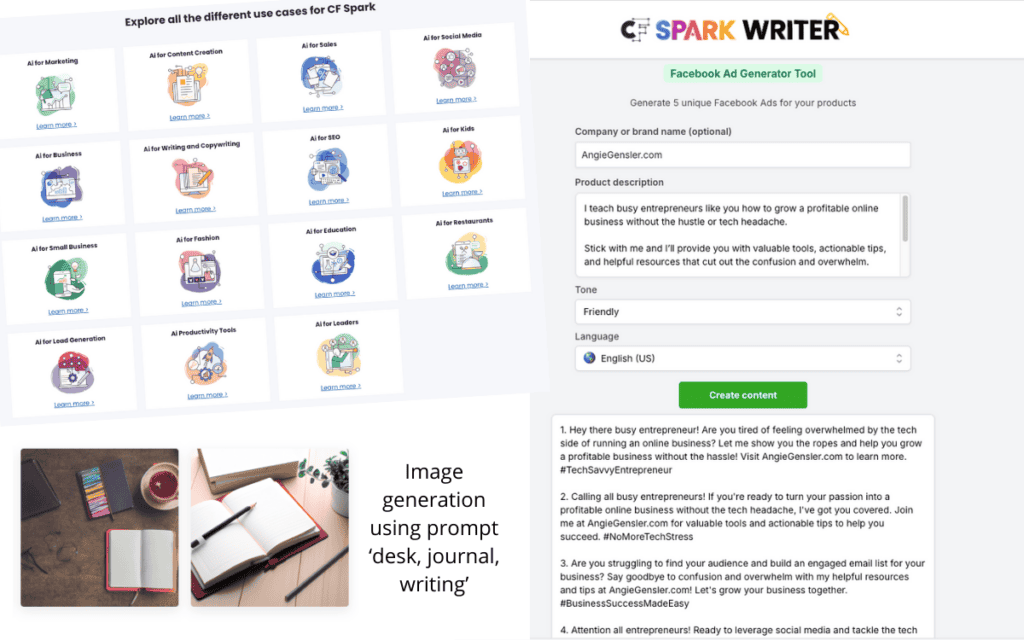
Fontcloud
If you need a free place to store and organize your library of fonts, Creative Fabrica has you covered.
Shapecloud
Have you seen those neat word clouds? This tool will generate those for you – for free.
Webfont Generator
The free Webfont Generator allows you to take any font and change it into a web font file that can be uploaded to your website. This allows it to appear correctly across the web.
Background Remover
Another handy tool is the background remover. With this free tool, you can automatically and easily remove a background so that you have only the portion of the image you want.
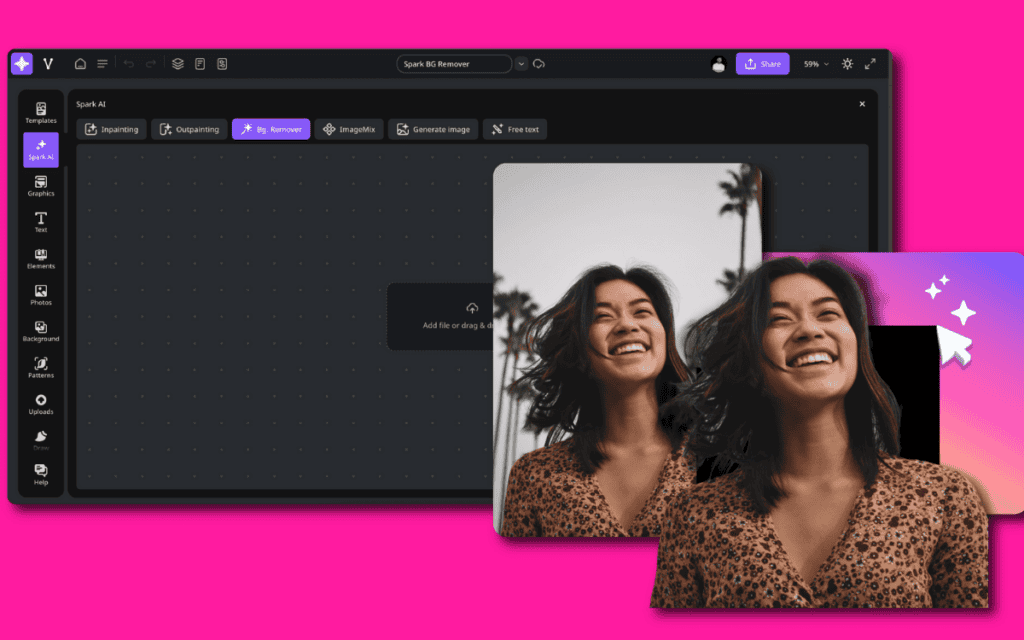
SVG File Converter
If you work with vectors or SVG files, this free tool is a must-have. It converts images so that you can use them with your Cricut or other programs.
Bonus: it does this without affecting the quality of the image.
The Artistry
Creative Fabrica has a craft blog. It’s free and full of ideas on how to use the items you download.
Inspiration
Want to save things you are inspired by? This free tool is for you. You can keep a collection of your purchases or favorites here for future reference.
Font Generator
This is probably one of the more fun tools they have. It’s free, and a great solution if you need just a quick font change for one project.
Check out how it works in the image below:
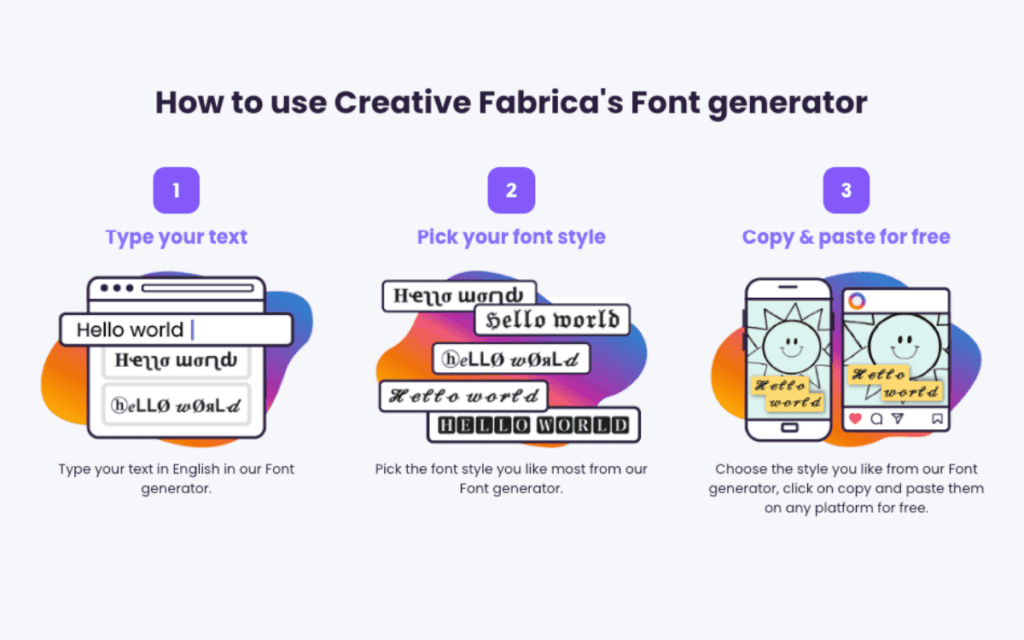
Creative Fabrica Teacher Club Card
Creative Fabrica really has thought of everything.
Teachers who only want to access the teacher resources section can pay $2.99 a year, which allows them to download 5 resources a week from their growing library.
100% of the sales go back to teachers, and teachers can also list their own products for sale.
What Will This Cost Me?
Before we get to the new addition of Creative Fabrica Studio, let’s talk pricing.
There are a few ways you can access the resources offered by Creative Fabrica.
1: Grab the Freebies
If you’re new to the site or just want to try out a few free files, you can choose from over 185,000 options. It’s risk-free and all free items come with a commercial license.
2: Pay Per Download
While you won’t have access to everything, you can still choose from many options. Prices range from as low as $1 to up to $50 or more, depending on the resource. Things go on sale often, so keep an eye out.
3: Purchase a Subscription
This option gives you complete access to the site, including every graphic, font, and tool, including the newest addition, Creative Studio.
There are two levels: basic POD and full POD. The difference is similar to PLR versus MMR.
Pricing starts at $4.99 per month when paid annually, but there are often specials on subscriptions.
Now You Can Do the Actual Creating with Creative Fabrica!
We’ve saved the best for last! So what is it?
It’s called Studio, and it’s like a mix of Canva and Photoshop with AI added in. I like to think of it as Canva on steroids.
Creative Fabrica says you can ‘design your way with the entire content library and a powerful web editor.’

And you really can. Remember CF Spark? It integrates seamlessly with Studio, so you can design on your own or with the support of AI.
Not only do you have access to everything in their entire library, but they’ve created a templates section with design options for all skill levels.
Yes, it still includes the commercial licensing, so you’re covered for your business needs.
There’s even a community you can join to share your designs and get inspiration from others.
And, of course, there’s a place to store and share your files so you can keep track of what you create.
Here’s a peek inside the Creative Fabrica Studio:
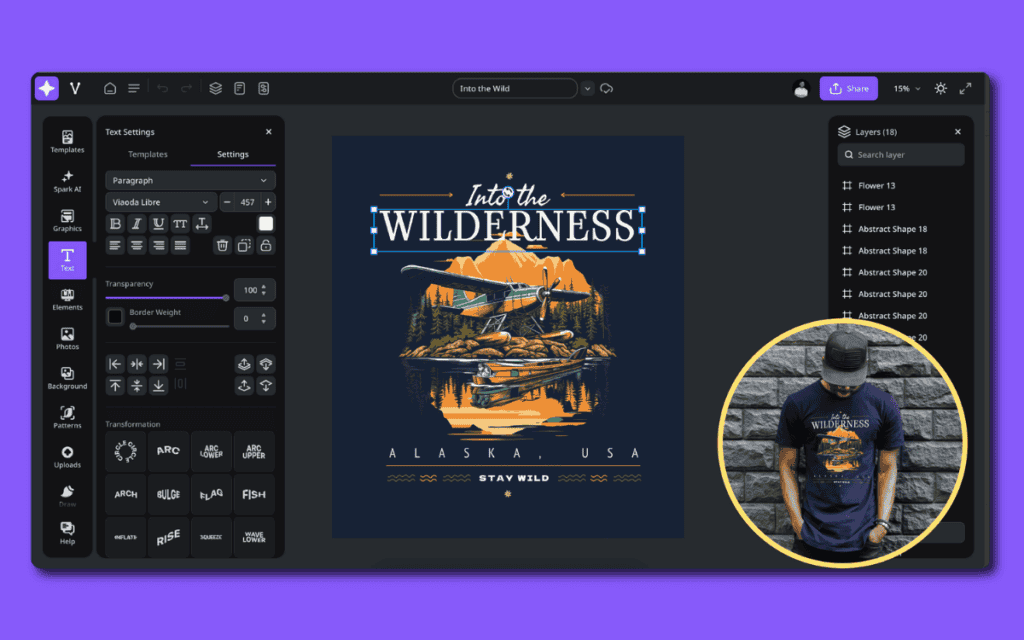
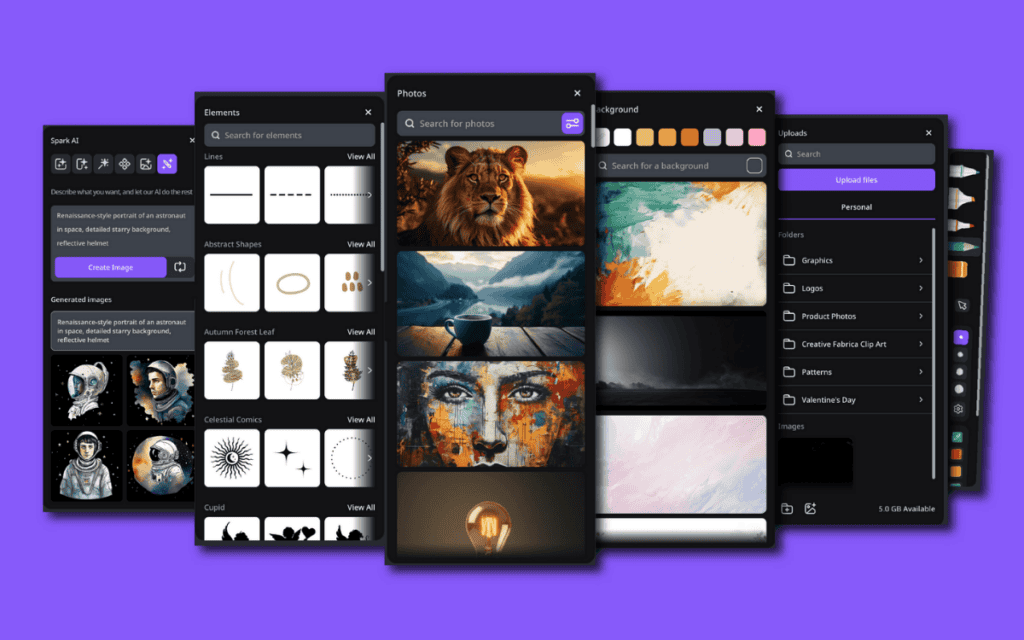
And, since it’s included in your subscription (the only way to access it), you’re paying as little as $60 a year.
That’s almost half the price of some other design programs on the market.
A Unique Creative Fabrica Studio Feature
Before we wrap up, there’s one exclusive feature to talk about.
In the Studio, you can generate transparent PNG files.
These are useful when you need an image with no background to use in a design and are used often in digital graphics, logos, and web design elements.
Images that need to be high-quality, partially transparent, or will go through multiple edits also benefit from being PNG, as they don’t lose their quality.
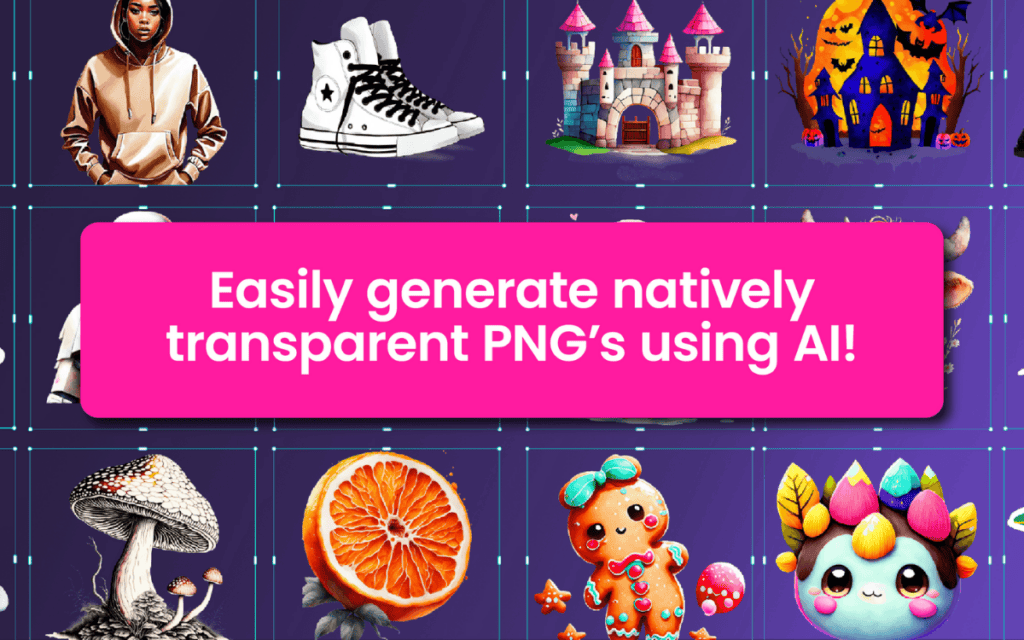
Here’s an example of how to create an AI-generated transparent PNG in Studio:
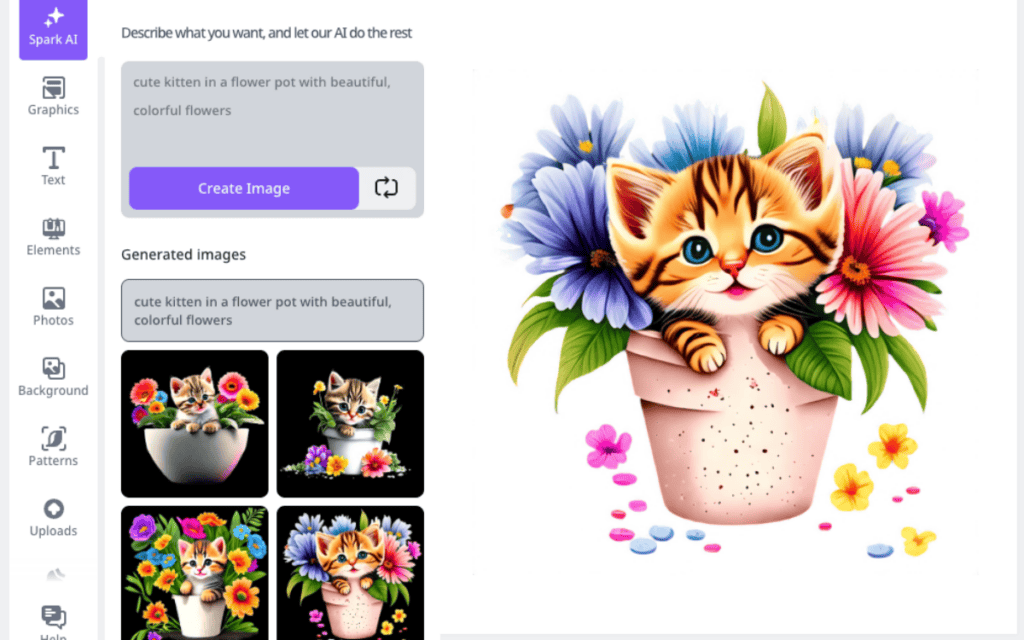
Conclusion
Creative Fabrica really shines as a one-stop shop for all your creative needs.
From its vast selection of fonts and graphics to its innovative tools like Creative Studio and CF Spark, this platform is designed to streamline the creative process and make designing a breeze.
Plus, with options to choose from freebies, pay-per-download, or a full subscription, Creative Fabrica provides flexibility to fit various budgets and project needs.
We encourage you to explore Creative Fabrica for yourself and see how it can support and inspire your creative ventures.
Let Us Know if You Try Creative Fabrica!
A member of our team has a subscription to Creative Fabrica, and she uses it for almost everything she does.
She’s used the Web Generator tool, downloaded several templates and printables to use in her business, and loves browsing the different fonts.
And yes, she’s already digging deep into their Studio.
What do you think? Could this tool help you in your business?














